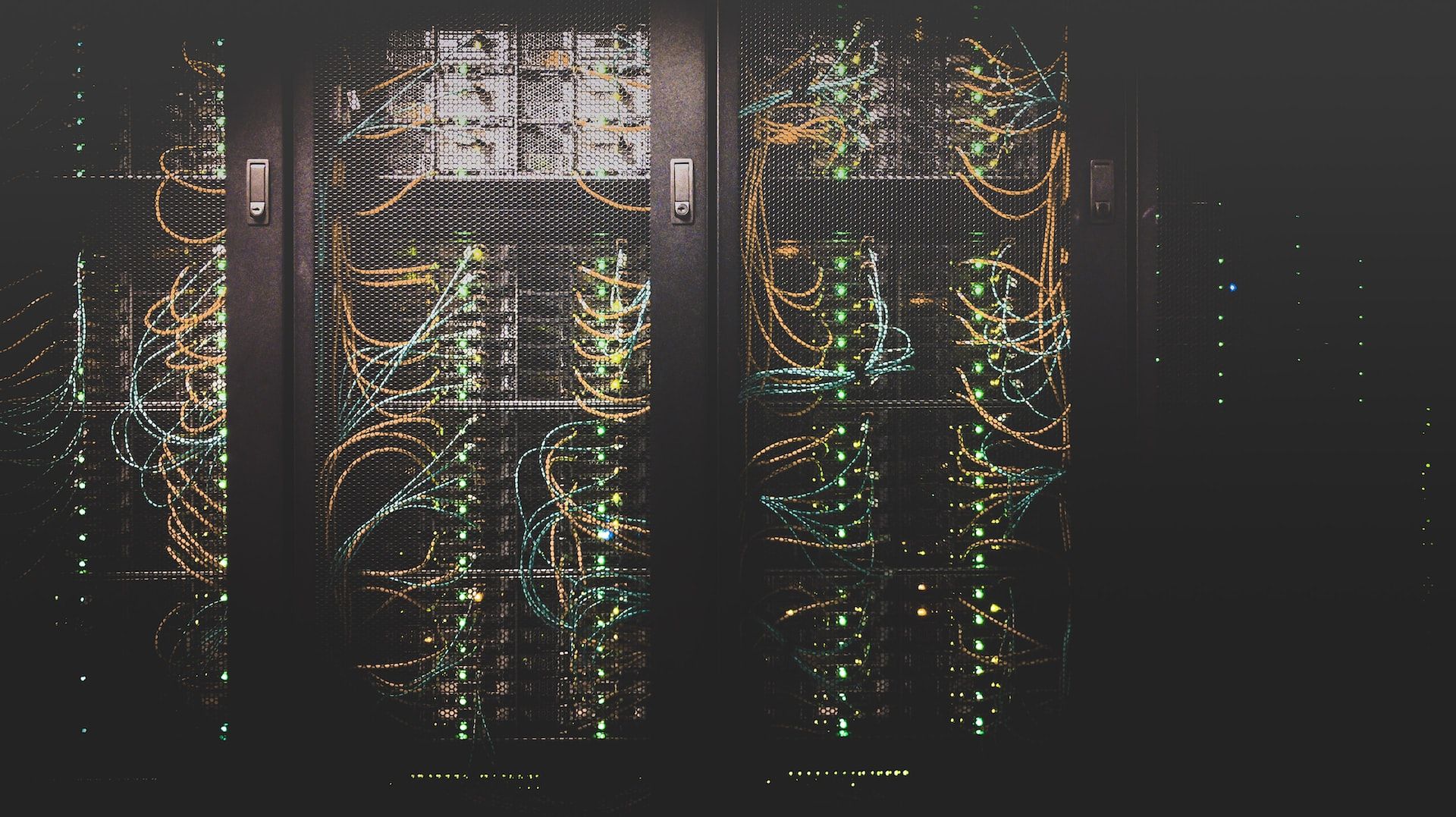[ad_1]
Software companies generally use a specific technology stack for their applications. Businesses need to invest in tech stacks to ensure that their development team has the right tools to build, analyze, and maintain a product.
But what exactly is a tech stack? What are the main components of a tech stack? And with the rise in the number of SaaS tools and offerings, how have tech stacks evolved? Here’s everything you need to know.
What Are Tech Stacks?
A tech stack is a collection of technologies that work together to create software applications. It includes both front-end technologies, like HTML, CSS, and JavaScript, and back-end technologies such as Node.js and Python.
Some common tech stacks include:
- LAMP: Linux, Apache, MySQL, PHP/Python/Perl
- MEAN: MongoDB, Express, Angular, Node.js
- MERN: MongoDB, Express, React, Node.js
- WISA: Windows Server, IIS, Microsoft SQL Server, ASP.net
Each of these stacks has its own unique set of features that make it perfect for specific types of projects. For example, LAMP is great for developing dynamic websites while MEAN/MERN are better suited for developing single-page applications with complex user interactions due to their use of JavaScript frameworks like Angular and React.
Back-End vs. Front-End Tech Stacks
It’s important to understand the differences between front-end and back-end frameworks and technologies. A tech stack consists of two components: the front-end and the back-end.
The front-end is what users see when they access an application or website. It includes languages like HTML, CSS—for visual formatting—and JavaScript. These technologies define how a browser presents content to the user.
The back-end is responsible for managing data and processing requests from users. It includes elements such as databases (e.g. MySQL), server-side programming languages like Python or Ruby, and APIs (application programming interfaces) which allow the application to communicate with other software components.
The 5 Main Elements of a Tech Stack
With the rise of SaaS tools, tech stacks have become considerably more flexible. Companies can now choose what technologies and frameworks they wish to use instead of having to build solutions from the ground up. However, there are five main elements that are key components of any tech stack.
1. User Interface/User Experience (UI/UX)
User Experience (UX) and User Interface (UI) are two terms that are often used interchangeably, but they have very distinct meanings. UI is the visual design of a product, while UX is the overall user experience.
Both are critical to software development and play an important role in how customers use and perceive the product. This forms part of the front-end framework, as the end-user will interact with it.
User Interface Design (UI) focuses on the look and feel of an application or website. The goal of UI design is to create a visually appealing product that uses intuitive controls and allows users to easily navigate through its features.
On the other hand, UX designers take a more holistic approach. UX designers consider all aspects of a user’s interaction with an application including not only visual elements but also usability and accessibility factors such as organization, navigation structure, task flow optimization, content structure, copywriting tone, style, and other components.
Bootstrap and Tailwind are two popular CSS frameworks for UI design. They give you a certain level of flexibility to transform the aesthetics and the “feel” of elements in your project.
2. Web Server
A web server can refer to both software and hardware. In the software sense, it’s simply a program that receives requests from other computers, known as clients. It then responds with the appropriate content.
When you type in an address into your browser’s address bar, the browser sends out a request asking for the page you want to visit. The web server will then process this request and send back the requested content in the form of HTML code that your browser can render.
Websites and online applications need more than just storage space though; they also need computing power for things like running databases or processing user input from forms on pages. Apache and NGINX are two of the most commonly used web servers today.
3. Programming Language
When designing an application, it’s important to decide on what programming language to use. A programming language simply allows developers to communicate with the application. Ruby, Scala, PHP, and Java are common examples of programming languages.
There are many different types of programming languages that you can categorize by the level of abstraction they provide. C++, for instance, is a low-level programming language, while Python is a high-level language. Generally speaking, the higher-level a language is, the easier it is to use, but the less powerful it is.
Different programming languages have different syntaxes that you must have a good understanding of to effectively write code.
4. Runtime Environment
A runtime environment is an operational context in which a program or application runs. This environment provides the necessary tools and resources to run the application, such as libraries, execution threads, and memory management.
Simply put, it’s the hardware and the software infrastructure that allows programmers to execute the code and run the application in real-time. In most cases, runtime environments feature cross-platform functionality, so you don’t have to develop an application from the ground up for every operating system.
5. Database
A database is simply a collection of data organized into a specific structured format. It typically contains records, or rows of information, stored in tables.
These tables have columns that contain various pieces of data related to each record. All this data lives on one or more servers that connect to the internet. It’s essentially the hub that contains all the information related to your project.
Popular examples of databases include MongoDB and MySQL. With the help of APIs, companies can often plug in business intelligence (BI) tools to gather critical information from the records stored in the database.
Tech Stacks Are Becoming More Flexible
Tech stacks provide several advantages over traditional coding approaches including cost savings, scalability, quick deployment times, and flexibility.
By using a pre-configured tech stack you can save money by not having to hire specialized engineers for each component. Instead, you only need one person who knows how to use the entire stack efficiently.
Many businesses now choose to work with full-stack developers, as they can work on both back-end and front-end. The can also optimize the stack over time as consumer needs evolve and your business changes.
[ad_2]
Source link