[ad_1]
Hi, I am Sebastian, Co-Founder of Beyond Code. This article is about What The Diff.
As a team of three, we work with pull requests on our projects all the time. These pull requests make it easier to link changes to issues or group features into releases – even if the developer who creates the pull request merges it directly without a review by someone else.
This process is in the DNA of our team – but there are also wip commits when people are exploring the best way to solve a problem. Unfortunately, most commit messages aren’t clear enough and wip messages are completely useless as documentation anyway.
This is why we use the description field of the pull requests to summarize it and to explain which changes happen when merging the PR – writing this description can take some time to be accurate enough, and we wrapped our head around this to make it faster.
If you follow us on Twitter or get our regular newsletter, you know that we’re working with AI technologies lately. We released TLDR – the IDE plugin that explains code in plain English – a while ago. It’s pretty magical, so we decided to leverage the technology behind it to write descriptions for our pull requests.
And it works! It writes brilliant summaries of pull requests that you can’t distinguish from ones written by humans.
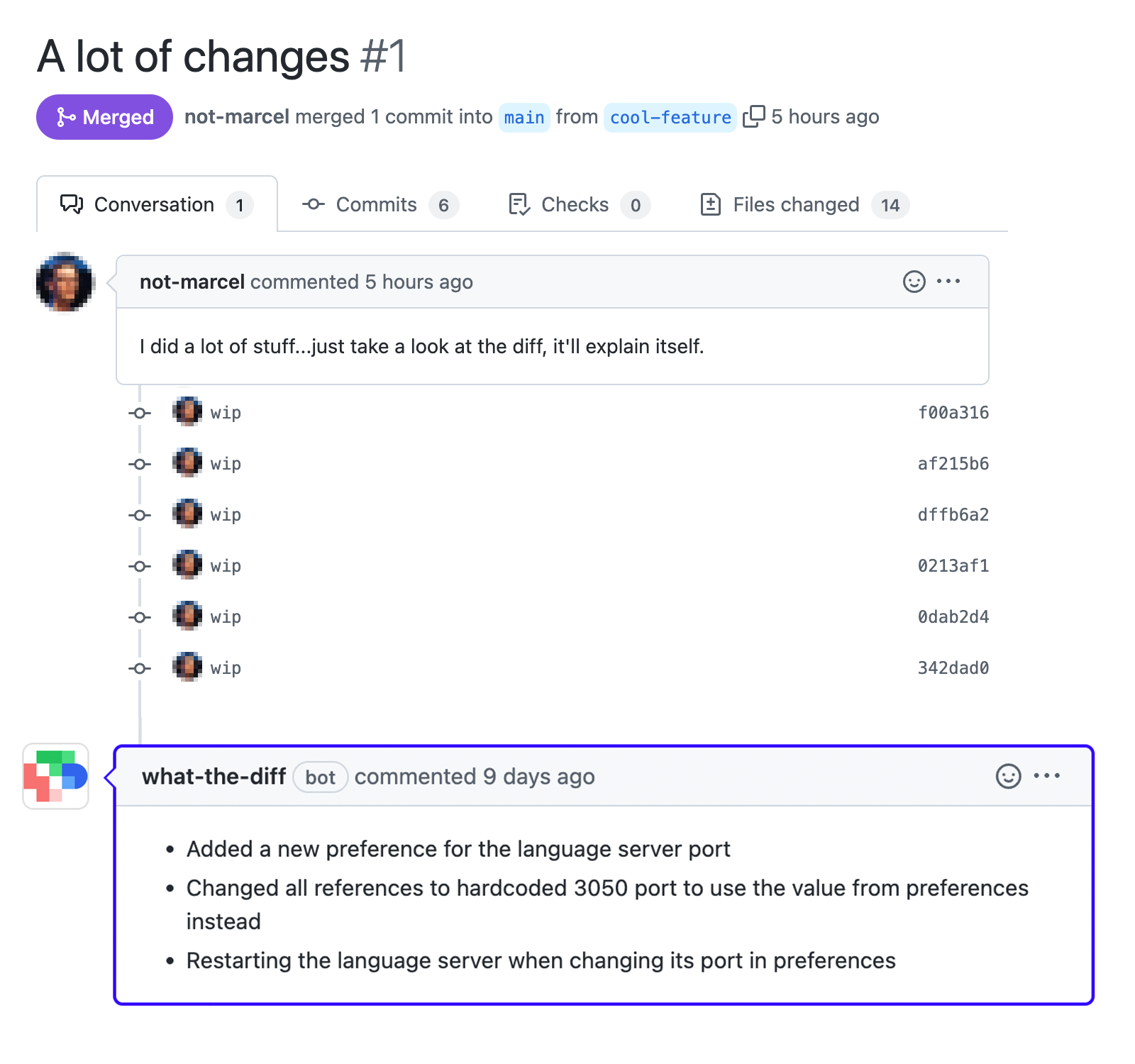
The AI was trained with millions of lines of code and understands changes even when it doesn’t know anything about the project where these changes happen. It just looks at the diff – so the code of the project doesn’t get read by the AI – and tells you what happens in crisp details.
It’s mindblowing how accurate the descriptions are, and the AI sometimes even catches changes you didn’t expect or didn’t make on purpose.
You can share the summary with your colleague or manager or use it to submit it to your daily timesheet.
How does it work?
When you create a pull request, GitHub sends us a webhook. We connect to your repository via the GitHub API and read the diff of the pull request, remove files that have useless information – for example, bundled CSS or JS files – and send this diff to our AI. The AI analyses the diff and writes a summary within seconds – and you get this summary as a comment within the pull request.
When analyzing the diff, we don’t access your code, nor do we save it. We don’t use the code to train the AI, so your proprietary code is safe.
Setting up What The Diff
Setting up What The Diff is simple – it even comes with a free plan that allows you to use it for a few average-sized pull requests per month.
- Go to whatthediff.ai and sign in via your GitHub account.
- Configure the GitHub app for your organization and allow access to one or more repositories
- Enable What The Diff on a repository and either create a new pull request or generate a summary for an existing PR
Fine-tune your configuration
Every comment consumes WTD tokens from your account when using What The Diff. A huge pull request consumes more tokens than a small one, so working with smaller PRs gives you a better overview of your changes and more detailed descriptions by the AI.
We’ve built granular controls for your account so that you get most of your free and paid tokens. We recommend ignoring pull requests by CI services as well as draft PRs and make it possible to exclude files that aren’t interesting to you.
You can only run What The Diff when adding a WTD label to your PR or by adding a keyword to your PR title that we use for additional filtering.
Internally, we create draft PRs with a WIP title, so we exclude all PRs that have WIP in their title. When the PR is ready for review, we remove the keyword from the title, and What The Diff automatically writes a summary within seconds.
Try What The Diff with the free plan
If you are as excited as we are, simply create an account at What The Diff and give it a go. We provide a free plan with enough tokens for 5-10 average-sized PRs.
The free plan is not a limited offer but allows you to use What The Diff regularly and for free until you decide to go with a pro plan and use it for all your projects.
It saves us countless hours every month, so we can’t live without it anymore.
Create an account or visit our website for more information https://whatthediff.ai.
[ad_2]
